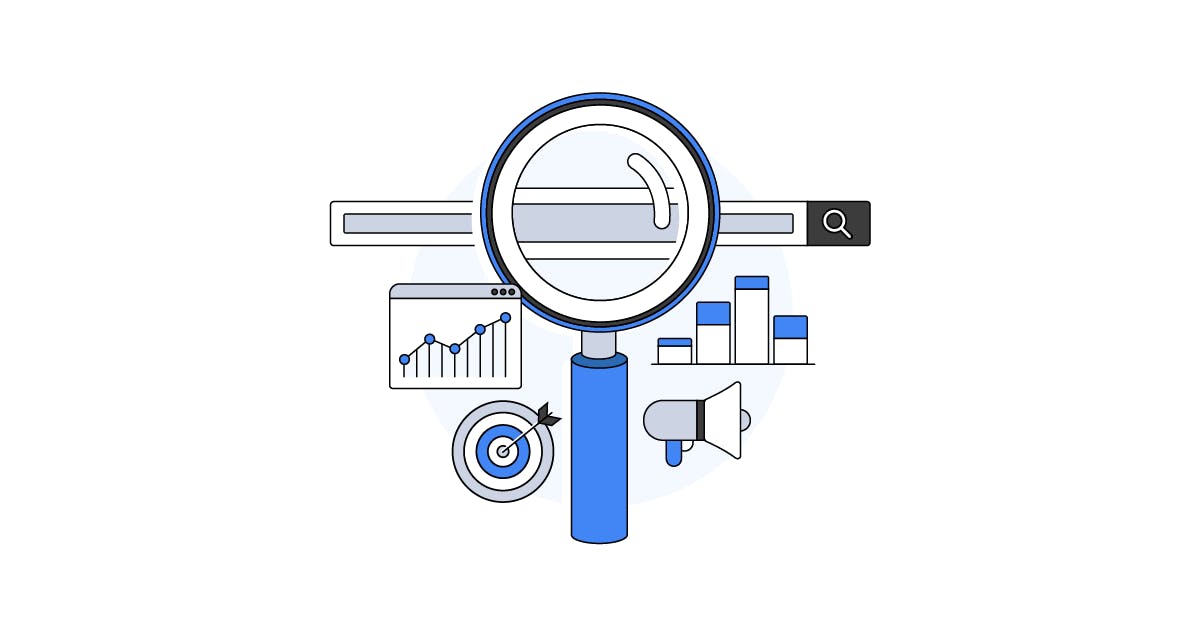A good digital experience is more crucial now than it ever was. As a retailer, how can you make sure your on-site search experience is as seamless, effective and easy to use as possible? Here are 24 best-practice tips.
The components of a good digital experience are now more important than ever, and have a major role to play in ensuring that customers who visit your site are united with the products they’re looking for as quickly and seamlessly as possible.
On-site search is a big factor in the customer journey of those consumers who either know exactly what they’re looking for and have come to your site to find it, or who have some idea of what they’re looking to buy but may need some help narrowing it down.
A good site search experience will help them to find that product/those products and maybe several others that they either didn’t know they wanted or hadn’t thought to look for. But a poor site search experience will leave them frustrated, and result in them deciding to shop elsewhere for the product or at best, feeling less inclined to buy anything additional or shop via your website in the future.
How do you make sure that your site search falls into the first category and not the second? Here are 24 best practice tips for ecommerce site search, with examples from retailers who are doing things particularly well.
Search box placement and functionality
There’s more to search box and site search functionality than you may think. Even something as basic as search box placement can make a big difference to usability, and a few seemingly minor additions to functionality can vastly improve the overall experience of searching.
1. Make the search box easy to spot
The prominence of the search box on the page can influence the user’s decision to make use of it to find products – and determine how easily they can find it if they’re looking.
Therefore, if site search is important to your site and you want shoppers to use it, the prominence and visibility of the search field should reflect this.
Some retail websites, intentionally or unintentionally, sideline the search bar in their site design, effectively absorbing it into the background or crowding it out visually with distracting page artefacts and making it difficult to spot.
Take Boohoo, for example, whose business model and site design are much more oriented around customers browsing the site for products than searching for a specific item. There is a search icon in the header, but you practically need a magnifying glass to spot it:

Boohoo's homepage is more focused on showcasing its discounts than allowing shoppers to find the search bar (Image: Boohoo)
Selecting the search icon will bring up a search box you can type in, but there’s no search box in the default view or anything else to give prominence to the search function. Boohoo is much more interested in getting shoppers to click on its “Shop Now” button and browse discounted products.
Compare this to Next, which has an eye-catching homepage display but also makes the search box stand out in the header:

White-on-black contrast helps Next's search bar to stand out in the header. (Image: Next)
Etsy, a marketplace for craft, handmade and vintage items that revolves around connecting shoppers with various independent sellers and helping them to find the perfect product, makes its search box even more prominent:

As a marketplace for vintage and craft products, Etsy makes sure that shoppers can't miss its search bar. (Image: Etsy)
It’s similarly prominent on mobile, even with much less screen real estate to work with – which also goes to show that there’s no excuse for making your search box invisible on a mobile device screen, either.

2. Keep the search box placement consistent
While this might seem like a basic tip and one that most ecommerce retailers have mastered, it’s still worth bearing in mind: when you design your pages, make sure that your search box is located in the same place each time, so that customers know where to find it.